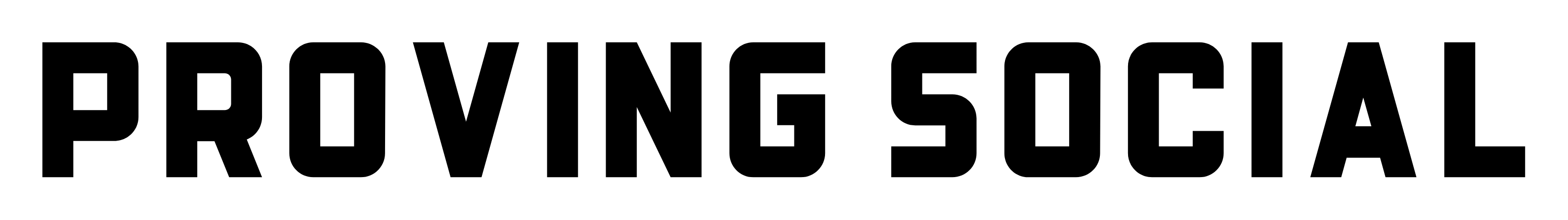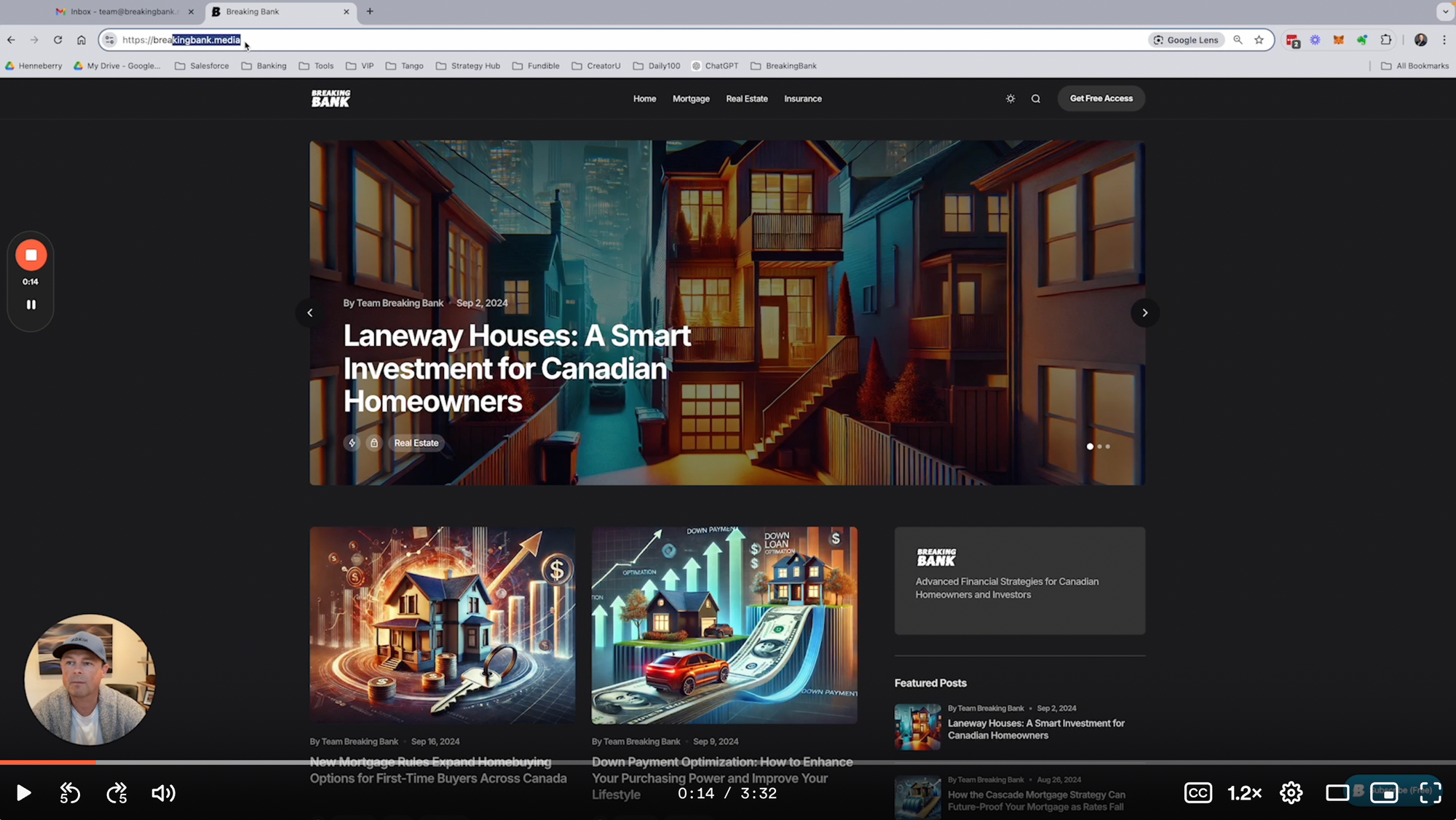Return to Breaking Bank Training
To use your custom link for sending traffic to Breaking Bank, follow these simple steps.
First, visit the Breaking Bank site and make sure you’re not logged in. Once there, you’ll notice that if you click into an article, it’s marked for subscribers only, with no branding.
Next, grab your custom referral link. It will include “/?ref=” followed by your unique referral code (typically your first initial and last name). You can share this link in two ways: directing people to the homepage or to a specific article.
If sharing an article, just append your custom code to the end of the article link. When users sign up, they’ll see your branding, and you’ll receive a lead notification with their details.
Watch the full walkthrough in the video for more details.